MultiChoice items are well known for durability and their remote control is no exception. But they can sometimes develop a fault. Here are the common DStv Remote control problems and the best solutions you can apply to fix them.
A guide to install sunglasses, you simply need to put them on your face and adjust the fit as needed. However, if you want to replace the lenses of your sunglasses, you may need to follow some specific steps depending on the type and model of your frames.
You can always skip to a preferred item selecting it from the list below:
- DStv Remote Control is touching itself
- Unresponsive DStv Remote Control
- Wrongly Programmed Remotes
- Wet Remotes
- Care for Your DStv Remote
DStv Remote Control is touching itself
Have you ever tried to access a channel, you press the channel number, only for you to find other numbers are being entered repeatedly when you are not even touching them? This is what I call a happy remote.
If your remote control is feeling happy and touching or pressing itself, in other words, sending commands to the decoder on its own you, can fix it by correcting the buttons or going for a complete repair.
Here is how to go about it.
Correcting the buttons
For most remotes, there is always a rubber layer between the remote button and the electronic board inside. If something goes wrong with this rubber layer or the surface of the board, it could cause the remote to “touch itself.”
To correct this problem, try using the buttons to correct the position of the rubber layers. Locate the buttons that are touching themselves, and try adjusting them carefully to see if they will stop malfunctioning. At times you could gently apply pressure gently to those buttons.
Try that and see if it works. If it doesn’t work, try the option below.
Fix the Electronic Board
Fixing the electronic board is my preferred approach for happy remotes. To do this, carefully pry open the remote with a sharp tool through the lining on the side.
When you open the remote, note the position and the arrangement of features so you can put them back together when you are done.
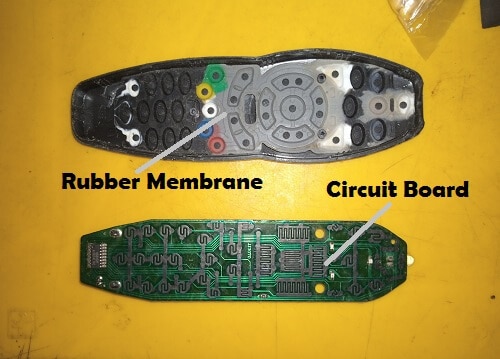
Pick out the electronic board, then use a cloth or cotton wool dipped in methylated spirits or water to clean the board. Clean and remove dirt from the part of the board that makes contact with the buttons.
Also, check the rubber layer between the remote and the buttons. If the layer is weak or twisted, it could be touching the board when you are not even pressing the buttons, making them sticky. Check these, then properly put your remote back. This should solve the problem.
Related: How to Transfer DStv decoder ownership.
Unresponsive DStv Remote Control
To solve this problem, you need to check your Line of Sight, your Batteries, and your decoder. We’ll start with the line of sight issue.
Line of Sight
This is an imaginary straight line from the front of your decoder to your remote. Your remote needs to have a clear path to your decoder. If there is anything cutting through that path, your decoder will not receive commands from the remote.
This may be the reason your remote is not responding.
To solve this problem, remove any objects that may be blocking this line from your remote to your decoder, even if it is a transparent glass.
Remote Batteries
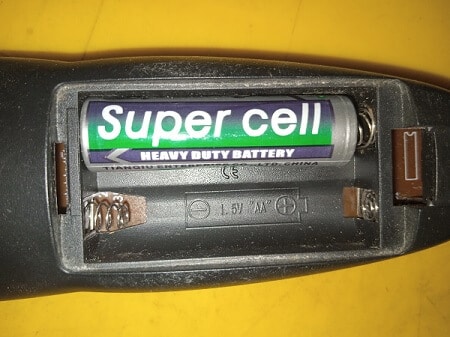
If your remote is not responding, your battery may be dead or too weak to generate enough power for the signal. Replace your old batteries with a new one and check your remote again.
Your Decoder
There are also rare cases where your remote is working properly but your decoder just won’t receive a signal from it. The easiest way to solve this issue on your own would be to clear every form of programming that may have been set on the remote.
In some cases, simply turning off the decoder and turning it back on again may solve the problem.
At other times, you could test your decoder with a different remote to see if it will work. If all your efforts to correct the decoder fails, then you’ll need to meet a professional to help your fix the decoder.
If your remote control is not responding, use any of the three options above to fix it.
Wrongly Programmed DStv Remotes
This occurs when you try to programme your remote or decoder but happen to do it wrongly. At other times, you programmed the remote correctly it then causes other areas of the device to malfunction. It could also be that you programmed the remote but forgot that you did it. This may cause your to struggle with functions that were included in the program.
In any case, at times you may need to clear the programming. Every remote has its own programming reset instructions. Considering the wide range of DStv remotes available (and we are expecting more in the future), we cannot include all the programming instructions in this article.
If you need to reset your remote, please drop a comment with your remote model and we will give you the programming instructions for your device.
To check the model of your DStv remote control, look at the back of the remote and you will find the model engraved on it. Popular models include A7, B5, A6, B7, DStv Ultra Remote, and many more. Learn how to Troubleshoot, Program and Reset a B5 remote.
Related Articles:
Wet Remotes
You’ll have a wet remote control when it gets wet on a rainy day or falls into a liquid such as water or any other type of liquid substance or mixture.
The Solution for Wet Remotes
If it fell into water, remove the batteries and dispose of them. Then open up the remote, clean the parts with a dry cloth and dry them. When it’s dry, put the parts back together, then replace the old batteries with new ones. Test your remote and see if it works.
If the remote gets wet in a liquid substance other than water, you can’t just open it and dry it. Liquid substances other than water will likely contain residue, though some may be invisible. If they are left on the device, though, they can cause permanent damage to the remote parts over time.
You’ll need to clean it first. Here’s how to go about it.
Pry open the remote from the side. Dip a soft clean cloth in methylated spirits and use it to clean the printed circuit board and other parts of the remote thoroughly. Dry the parts and put them back together.
Care for Your DStv Remote Control
- Do not hit or shake the remote.
- Always check the battery and replace old ones on time.
- Do not give the remote to kids to play with it. It is not a toy.
- Learn to press the buttons gently so the rubber membrane can last longer.
- Don’t use rechargeable batteries.
That’s it! Now you can correct faults on your remote on your own. Drop comments below, let us know it this helped you solve your problem.
Related Content: Top DStv Packages in South Africa

